|
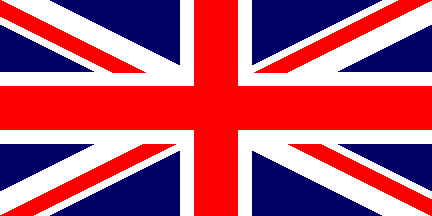
This
Tutorial is copyrighted to the Tutorial Writer, © Emmy Kruyswijk 2009
This Tutorial
may
not be forwarded, shared or otherwise placed on any Web Site or group without written
permission from
Emmy Kruyswijk
Do you want to link my lessons?
Please send
me a mail.
1 tubes, masker starburst, 1
corner
filter Simple Top Left Mirror, Xero Fritillary.
Materials
download here
Put the filter in the folder
plug-ins and the mask in the folder mask.
Cinderella

1. Open new image 700x700.
2. Take 2 colors from the tube light as foreground #c6def7 and
a dark as background color #428cc6.
3. Flood fill with the background color.
4. Select all.
5. Selection - Modify - Contract 20.
6. Flood fill with the foreground color.
7. Effects - Xero - Fritillary

8. Effects - 3D Effects - Inner Bevel.

9. Select none.
10. Image - add border 5 background color.
11. Image - add border 20 foreground. color
12. Select the border. Repeat point 7, 8 and 9.
13. Select all.
14. Selection - Modify- Contract 45.
15. New raster layer, flood fill with foreground color.
16. Layers - Load/Save Mask - Load Mask from Disk.
17. FindStarburst.

18. Layers - Merge - Merge Group.
19. Select none.
20. Effects - 3D Effects - Drop Shadow.

21. Image - Resize image 70%. All layers not checked.
22. Duplicate this layer.
23. Free Rotate 45 Right.
24. Layers - Merge all layers.
25. Copy the corner and paste as a new layer.
26. Move this to the left upper corner.
27. Effects - Simple Top Left Mirror. Click on OK.

28. Copy the image
29. Image - Resize 70%. All layers not checked.
30. Select round the tag.
31. New raster layer
32. Paste into the selection.
33. Select none.
34. Put your watermark in the tag.
35. Image - Resize 75%, All layers checked.
36. Go to text tool. I did Edwardian Script ICT size 72.

37. Type Cinderella and move this to the bottom. see tag.
38. Layers - Merge all layers.
39. Save as jpg.
Ready is the tag
I hope that you like this tutorial.
greetings Emmy,

Tutorial written
01-08-2009
| |