1.
File - open new transparent image 700x700.
Set the foreground color to white and the background color to #8e0404.
Make from the foreground a gradient sunburst.

2.
Activate the Emmybackground -
edit - copy.
Edit - paste as a new layer on the image.
Set the opacity of this layer to 67.
3.
Activate the
tube sweet_girl_by_Marzena_el18 -
edit - copy.
Edit - paste as a new layer on the image.
Activate move tool - place it a little to the right.
4.
Activate the
magic wand -
feather on 0 - select in the middle of the frame.
Selections - modify - expand 10 pixels.
Layers - new raster layer.
Fill this with the gradient.
Layers - arrange - down.
Selections - select none.
Activate the
top layer.
Effects - 3D Effects - drop shadow - with this setting.
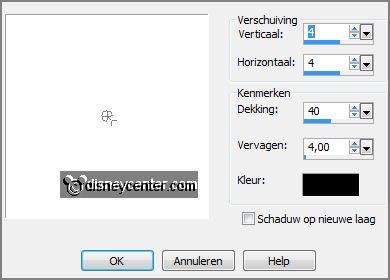
5.
Activate the
poser tube kids4-63 -
edit - copy.
Edit - paste as a new layer on the image.
Layers - arrange - down.
Activate the
eraser - erase the legs that comes under the frame.
Layers - duplicate.
Layers - arrange - up.
Effects - 3D Effects - drop shadow - setting is right.
Erase now the part on the frame.
6.
Activate the
tube sweet_girl_by_Marzena_el75 -
edit - copy.
Edit - paste as a new layer on the image.
Place it in the middle at the bottom.
Layers - arrange - down
- set it under raster 3.
Effects - 3D Effects - drop shadow - setting is right.
Activate the
top layer.
7.
Activate the
tube sweet_girl_by_Marzena_el1 -
edit - copy.
Edit - paste as a new layer on the image.
Place it right under on the frame - see example.
Effects - 3D Effects - drop shadow - setting is right.
8.
Activate the
tube sweet_girl_by_Marzena_el3 -
edit - copy.
Edit - paste as a new layer on the image.
Place it right at the top -
see example.
Effects - 3D Effects - drop shadow - setting is right.
9.
Activate the
tube sweet_girl_by_Marzena_el25 -
edit - copy.
Edit - paste as a new layer on the image.
Place it right at the bottom -
see example.
Effects - 3D Effects - drop shadow - setting is right.
Layers - duplicate.
Image - mirror.
10.
Activate the
tube sweet_girl_by_Marzena_el58 -
edit - copy.
Edit - paste as a new layer on the image.
Place it in the middle at the bottom on the wheel -
see example.
Effects - 3D Effects - drop shadow - setting is right.
11.
Activate the
tube sweet_girl_by_Marzena_el19 -
edit - copy.
Edit - paste as a new layer on the image.
Place it left at the bottom on the frame -
see example.
Layers - arrange - down.
12.
Select with the magic wand in the middle of the frames.
Selections - modify - expand 10 pixels.
Layers - new raster layer.
Fill this with the gradient.
Layers - arrange - down.
Selections - select none.
13.
Activate the poser tube.
Activate selection tool - rectangle - and make a selection as below.

Only the head - no neck.
Edit - copy.
Edit - paste as a new image.
Image - resize 50% (by mine tube) can be different.
Edit - copy.
Edit - paste as a new layer on the image.
Place it in the bottom frame.
14.
Layers - duplicate.
Place it in the top frame.
Image - free rotate - with this setting.

Activate the
frame layer - by me raster 10.
Layers - merge - merge down and 2 more times.
Effects - 3D Effects - drop shadow - setting is right.
15.
Activate the
tube sweet_girl_by_Marzena_el60 -
edit - copy.
Edit - paste as a new layer on the image.
Place it left at the top -
see example.
Effects - 3D Effects - drop shadow - setting is right.
Thank you Nelly for testing.