1.
File - open new transparent image 700x700.
Activate Emmymask -
edit - copy.
Edit - paste as a new layer on the image.
2.
Activate the tube Bridge -
edit - copy.
Edit - paste as a new layer on the image.
Activate move tool - place it a little down.
Effects - 3D Effects - drop shadow - with this setting.
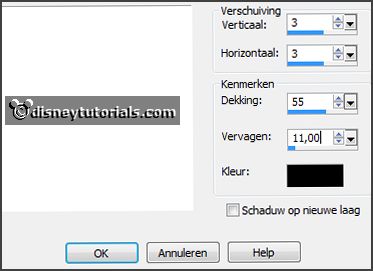
3.
Activate the tube bamboo -
edit - copy.
Edit - paste as a new layer on the image.
Place it at the right side.
Layers - arrange - down.
Effects - 3D Effects - drop shadow - setting is right.
Layers - duplicate.
Image - mirror.
4.
Activate the tube prunus -
edit - copy.
Edit - paste as a new layer on the image.
Place it in the middle and a little up.
Effects - 3D Effects - drop shadow - setting is right.
5.
Activate the tube AS(85) -
edit - copy.
Edit - paste as a new layer on the image.
Place it right at the bottom.
Effects - 3D Effects - drop shadow - setting is right.
6.
Activate the tube lantaarn -
edit - copy.
Edit - paste as a new layer on the image.
Place it right at the bottom.
Effects - 3D Effects - drop shadow - setting is right.
7.
Activate the tube camillapot -
edit - copy.
Edit - paste as a new layer on the image.
Place it right at the bottom.
Effects - 3D Effects - drop shadow - setting is right.
8.
Activate the tube AS(73) -
edit - copy.
Edit - paste as a new layer on the image.
Place it left at the bottom.
Effects - 3D Effects - drop shadow - setting is right.
9.
Activate the tube AS(84) -
edit - copy.
Edit - paste as a new layer on the image.
Place it left at the bottom - see example.
Effects - 3D Effects - drop shadow - setting is right.
10.
Activate the tube plox -
edit - copy.
Edit - paste as a new layer on the image.
Place it left at the bottom - see example.
Effects - 3D Effects - drop shadow - setting is right.
11.
Activate the tube Moonrocks -
edit - copy.
Edit - paste as a new layer on the image.
Place it left at the bottom - see example.
Effects - 3D Effects - drop shadow - setting is right.
12.
Activate the tube Farn -
edit - copy.
Edit - paste as a new layer on the image.
Place it in the middle at the bottom - see example.
Effects - 3D Effects - drop shadow - setting is right.
13.
Activate the poser tube -
edit - copy.
Edit - paste as a new layer on the image.
Place it in the middle at the bottom - see example.
Effects - 3D Effects - drop shadow - setting is right.